Category
Support
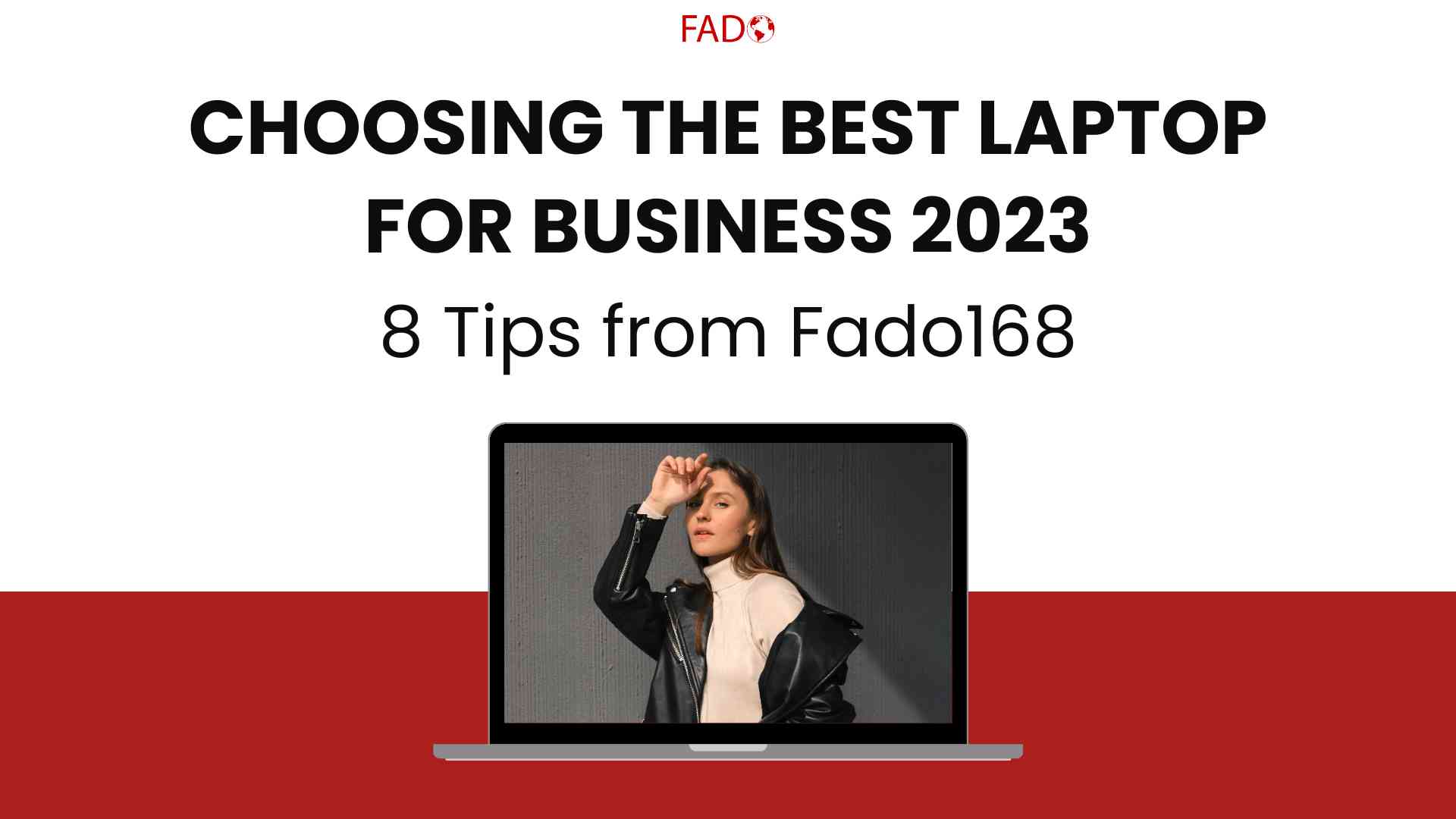
In today's digital age, the choice of the right laptop can significantly impact the efficiency of work. The importance of selecting a suitable laptop for business cannot be ignored, as it enables productivity, connectivity, and innovation. However, there is a variety of laptop for business available in the market, making the decision-making process difficult. In this article, Fado168 will help you choose the best laptop for business in 2023.
Choosing the right laptop for business is a difficult challenge. The laptop market offers a wide range of options, each meeting specific business use cases. Whether you are an office employee, a frequent traveler, or an entrepreneur, it is essential to find a laptop for business that is suitable for your business requirements. In this section, Fado168 will examine various business use cases and the importance of considering your specific needs when making a decision.
TOP BEST 5 LAPTOP BRANDS FOR BUSINESS IN CAMBODIA 2023
When choosing an operating system for your business laptop, the decision goes beyond personal preferences, it can greatly impact productivity, security, and compatibility. The three major operating systems Windows, macOS, and Linux have their own unique strengths and considerations for business use. Here is the comparison and contrast of these operating system options to help you make an informed decision.
Windows is famous for its versatility which can adapt a wide range of business software. Its compatibility with Microsoft Office Suite is a huge advantage for many businesses. Additionally, a vast library of third-party business software ensures you can find the tools you need.
macOS stands out with its elegant design and user-friendly interface. It is ideal for creative professionals who often have to work in graphic design, video editing, and content creation. While compatible with Microsoft Office, it may require additional steps for full integration.
Linux offers great customizability, making it adaptable to diverse business needs. Security is a strong advantage of Linux, with frequent updates and robust permission systems. However, software compatibility can be challenging, especially for specialized business tools.
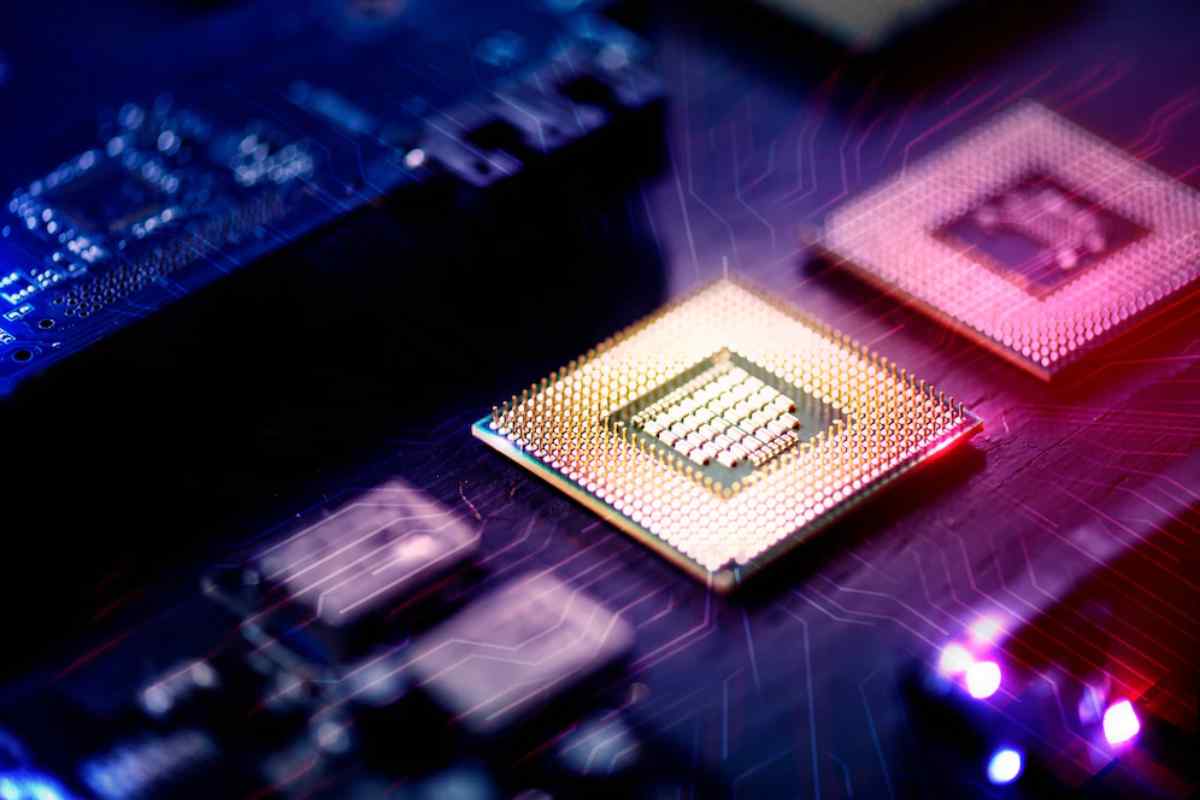
In business tasks, the CPU and RAM serve as the dynamic couple that directs the execution of various operations. The CPU, often seen as the computer's brain, holds the responsibility of processing instructions and calculations, making it necessary for swift data handling. The CPU ensures that applications operate smoothly and efficiently, allowing multitasking and reducing processing times. Along with the CPU, RAM acts as the bridge between storage and the processor, providing fast access to frequently used applications. A laptop for business with adequate RAM is essential for handling multiple tasks at the same time, enhancing overall system responsiveness.
In addition, solid-state drives (SSDs) also enhance the laptop’s performance. SSDs revolutionize data access and application loading times, surpassing traditional hard disk drives (HDDs) with speed and reliability. SSDs contribute significantly to business productivity by reducing downtime, improving battery efficiency, and boosting system responsiveness. Together, the CPU, RAM, and SSDs play a key role in tackling tasks efficiently to ensure smoother operations.
When it comes to business displays, screen size, and resolution are also important factors. The choice between a large screen and a small one depends on your specific needs. Larger screens are well-suited for multitasking, creative design work, and visual presentations, while smaller displays are best for standard office tasks. Additionally, the resolution of your display affects the clarity and detail of visuals, the higher resolutions mean more quality of presentations and content creation.
Furthermore, color accuracy and brightness are crucial factors, especially for tasks related to visuals such as graphic design, photography, and video production. Displays with precise color reproduction and ample brightness ensure color accuracy, even in dark environments. Besides that, touchscreen displays are a useful feature that offer creative professionals with more accurate and interactive design work.

As the world becomes digital, the rise in cyber threats and data breaches has raised a concern among laptop users, especially for those who hold information about customers, or important documents. A laptop for business with components such as fingerprint sensors and Trusted Platform Module (TPM) chips provide a security layer against potential threats.
Fingerprint sensors offer secure and convenient authentication, ensuring that only authorized users can access devices and sensitive data. On the other hand, TPM chips act as a trusted anchor for encryption keys and provide secure storage for critical information. Together, they are a powerful foundation for your laptop’s security, preventing unauthorized access and protecting data.
Biometric authentication, such as fingerprint and facial recognition, adds an extra shield of security by identifying users based on physical attributes that are difficult to replicate. This not only enhances security but also simplifies the login process. For businesses, biometric authentication only allows authorized users to access sensitive data, reducing unauthorized breaches.
Hardware-based encryption secures data at a hardware level, making it more difficult to intercept or compromise sensitive data. This level of encryption offers more security than software-based solutions and ensures that data stays safe.
In the digital age of business, the role of connectivity is important, USB, HDMI, Thunderbolt, and other interfaces serve as the bridge, allowing data transfer, multimedia display, and fast-charging capabilities. Therefore, the need for a laptop for business with an adequate number of ports to connect to external devices, from drives to monitors, keyboards, … contributes greatly to your businesses. Plus, the significance of Wi-Fi and Bluetooth capabilities in today's flexible work environments cannot be underestimated. These wireless technologies provide the connectivity needed for smooth communication, cloud-based collaboration, and remote work, guaranteeing efficiency and productivity.
For frequent business travelers, a lightweight and portable laptop is more than just a convenience, it can significantly impact productivity and efficiency. A compact and lightweight laptop allows professionals to work everywhere, from airport lounges, coffee shops, or train seats. Moreover, a strong battery life that provides all-day usage can be great, getting rid of the constant hunt for power outlets and offering continuous work throughout a busy day.
However, it is suggested that you have to consider the balance between portability and performance, ensuring that your laptop for business is not only lightweight but also able to handle the demands of business applications and tasks. A well-chosen lightweight laptop becomes the trusted companion of the modern business traveler, allowing them to stay connected, productive, and efficient, regardless of their location.

Durability is an important factor, as laptops are often carried by users through the dangers of daily work life and frequent travels. The choice of build materials plays a vital role in determining a laptop's longevity. Premium materials like aluminum and magnesium alloy not only enhance the laptop's resistance against scratches and tear but also contribute to a sleek and professional appearance. For those seeking ultimate durability, considering the best laptop for business with military-grade certifications can withstand extreme conditions, from shock and vibration to humidity. Such laptops become the trusted workhorses that users can depend on, providing uninterrupted productivity in challenging environments and demanding tasks.
Apple MacBook is considered as the best laptop for business for people who work in the creative fields. Let’s take a look at its specifications:
|
Processor |
System on Chip (SoC), Apple M2 chip, Up to 8-core CPU with 4 performance cores and 4 efficiency cores, 10-core GPU, 16-core Neural Engine, 100GB/s memory bandwidth |
|
Display |
13.3-inch (diagonal) LED-backlit display with IPS technology; 2560-by-1600 native resolution at 227 pixels per inch with support for millions of colors, 500 nits brightness, Wide color (P3), True Tone technology |
|
Graphics and Video Support |
Apple 10-core GPU |
|
Weight |
1.4 kg |
|
Dimension (HxWxD) |
1.56 x 30.41 x 21.24 cm |
Similar to Apple Macbook, Lenovo Thinkpad is also the best laptop for business, especially for people who often travel. Here are its specifications:
|
Processor |
Intel i5-1135G7 Processor (4 Cores, 8 Threads, 8MB L3 Cache, base at 2.40GHz, up to 4.20GHz) |
|
Display |
15.6" FHD (1920 x 1080), IPS, Anti-Glare, Touchscreen, 300 nits |
|
Graphics and Video Support |
NVIDIA T500 Professional Graphics |
|
Weight |
1.4 kg |
|
Dimension (HxWxD) |
1.9 x 36.5 x 24.8 cm |
HP is well-known for its reputation in producing the best laptop for business. The HP Elitebook 840 G8 is not an exception. Let’s take a look at this laptop for business:
|
Processor |
Intel Core i7-1165G7 2.80GHz Processor (11th Gen, up to 4.7 GHz, 12MB Cache, 4-Cores, 8-Threads) |
|
Display |
14.0" Full HD (1920x1080) 60Hz 16:9 IPS |
|
Graphics and Video Support |
Intel Iris Xe Integrated Graphics |
|
Weight |
1.4 kg |
|
Dimension (HxWxD) |
2.5 x 22.8 x 33 cm |
Selecting the ideal laptop for business is a critical decision that can significantly impact your productivity and efficiency. Here are some key takeaways to consider:
Remember that the best laptop for business is the one that suits perfectly with your needs and work requirements. Prioritizing your specific demands ensures that your laptop becomes a valuable asset that boosts your efficiency and productivity in the business world.
In this article, Fado168 has provided you with knowledge about how to choose the suitable laptop for business as well as the best laptop for business. This will definitely help you in your shopping journey.